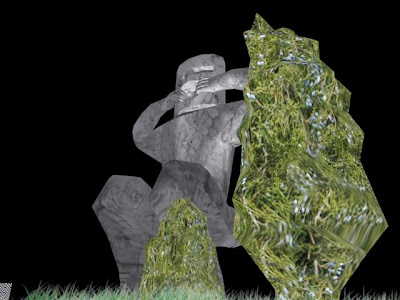Wednesday, September 24, 2008
Finalizing texture's

Hey all, just wanted to let you know that I'm pretty much done with the textures for the Docking Bay and Comm Room. I pretty much just finished some trim around the rooms, and then added these doors.
There are some slight tweaks I still want to make, such as adding a slight border to the lights, and fixing a texture tear, but otherwise yeah, it's all done and textured.
Mail Room and Observation Deck Completed
So, it's official. All you gotta do is take George's textures and throw them over your own and your stuff gets Over 9000 percent moar awesome. =]
Here's the Mail Room. I used his textures on my walls, floors, and ceiling. I loved how it all worked out, but I wanted to bring attention to the central column which was particularly bland before. I'm not sure how many of you like what I did, but it's way more interesting than it was before. ^_^; Oh, and I made sure to turn on Force 2 Sided on my cabinets this time so Luke won't ask me about it again. =P Oh, and I added a purplish red rim on the lights too.

I also wanted to bring attention to the crates. I think they came out really well. Thomas made the texture for it with the awesome snakes and symbols all over it. :3

Moving on to the Observation Deck, went through an overhaul beginning with the transition to a 2048 resolution texture square. This allowed for less ridiculous-sized holes in the wall, and of course nicer textures in the end. I also reworked all of the rest of the textures in this room. But of course, what made the biggest difference was the implementation of George's texture samples. ^__^;

 stone.
stone.
Here's the Mail Room. I used his textures on my walls, floors, and ceiling. I loved how it all worked out, but I wanted to bring attention to the central column which was particularly bland before. I'm not sure how many of you like what I did, but it's way more interesting than it was before. ^_^; Oh, and I made sure to turn on Force 2 Sided on my cabinets this time so Luke won't ask me about it again. =P Oh, and I added a purplish red rim on the lights too.

I also wanted to bring attention to the crates. I think they came out really well. Thomas made the texture for it with the awesome snakes and symbols all over it. :3

Moving on to the Observation Deck, went through an overhaul beginning with the transition to a 2048 resolution texture square. This allowed for less ridiculous-sized holes in the wall, and of course nicer textures in the end. I also reworked all of the rest of the textures in this room. But of course, what made the biggest difference was the implementation of George's texture samples. ^__^;

 stone.
stone.
Thursday, September 18, 2008
Wednesday, September 17, 2008
hey folks,
I got finished with some textures that can be wither used as overlay or an element clip to add to your models. I think it went pretty well as far as compiling them into a model. Its not hard to do and can be done pretty fast. The following got done with in about 15 to 20 minutes by just putting together what I already had done. They can be used over and over again and will give a good sense of repetition through out the game, but can also be manipulated to look unique.


and here are the patterns and textures.











-George
I got finished with some textures that can be wither used as overlay or an element clip to add to your models. I think it went pretty well as far as compiling them into a model. Its not hard to do and can be done pretty fast. The following got done with in about 15 to 20 minutes by just putting together what I already had done. They can be used over and over again and will give a good sense of repetition through out the game, but can also be manipulated to look unique.


and here are the patterns and textures.











-George
Working with your .ut3 file:
Ok, we have 4 .ut3 files, one for each level. Unfortunately, there is a bug that doesn't let us import levels into a persistent level 90% of the time. Instead of explaining the entire thing I have a typed up a small tutorial for us and when we work with our ut3 files.
This information can be found in the ut3 folder on the drop off, READMEorDIE.txt.
NAMING SYSTEM WHEN WORKING IN UNREAL.
To state it simply, when you are done working with your .ut3 file, you must save 2 copies of the file. These copies much match the naming system defined here.
dm-aboriginal_arborium and dm-aboriginal_arboriumroom
dm-aboriginal_mail and dm-aboriginal_mailroom
dm-aboriginal_surreal and dm-aboriginal_surrealroom
dm-aboriginal_dockingbay (the docking bay is the persistant file so no copy is required)
when you are working with the file save as:
dm-aboriginal_mailroom
dm-aboriginal_mailroom
dm-aboriginal_surrealroom
dm-aboriginal_dockingbay
when you are saving to the drop off save as both.
Basically the arborium, mailroom and surreal space are referenced into the docking bay file.
Unfortunately when you open the Dockingbay it does not always remember what files are suppose to be referenced in or where those files are at. Like the generic browser you should be able to just reimport the file but unfortunately the Import Level option prefers to crash your program. Thus, we must create a reference level which will delete everything on that current level.
(i.e. if we loaded dm-aboriginal_dockingbay.ut3 and it gave us an error saying "cannot find dm-aboriginal_arborium" then we would have to recreate this reference file, inturn overwriting the current dm-aboriginal_arborium.ut3. This gives us a blank file. We then must resave that information [from and reload dm-aboriginal_arboriumroom.ut3]and reload dm-aboriginal_dockingbay.ut3)
IMPORTING ASSETS : NAMING SYSTEM
Keep in mind what it is and where it goes.
What are you importing? (meshes? textures? sounds?)
What room does it belong in? (arborium? dockingbay?)
Folders set up as follows:
Package: aboriginal (all assets should be imported under the aboriginal package)
Group: meshes_surreal
meshes_arborium
meshes_mailroom
meshes
textures_surreal
textures_arborium
textrues_mailroom
sounds_surreal
videos_surreal
etc...
This information can be found in the ut3 folder on the drop off, READMEorDIE.txt.
NAMING SYSTEM WHEN WORKING IN UNREAL.
To state it simply, when you are done working with your .ut3 file, you must save 2 copies of the file. These copies much match the naming system defined here.
dm-aboriginal_arborium and dm-aboriginal_arboriumroom
dm-aboriginal_mail and dm-aboriginal_mailroom
dm-aboriginal_surreal and dm-aboriginal_surrealroom
dm-aboriginal_dockingbay (the docking bay is the persistant file so no copy is required)
when you are working with the file save as:
dm-aboriginal_mailroom
dm-aboriginal_mailroom
dm-aboriginal_surrealroom
dm-aboriginal_dockingbay
when you are saving to the drop off save as both.
Basically the arborium, mailroom and surreal space are referenced into the docking bay file.
Unfortunately when you open the Dockingbay it does not always remember what files are suppose to be referenced in or where those files are at. Like the generic browser you should be able to just reimport the file but unfortunately the Import Level option prefers to crash your program. Thus, we must create a reference level which will delete everything on that current level.
(i.e. if we loaded dm-aboriginal_dockingbay.ut3 and it gave us an error saying "cannot find dm-aboriginal_arborium" then we would have to recreate this reference file, inturn overwriting the current dm-aboriginal_arborium.ut3. This gives us a blank file. We then must resave that information [from and reload dm-aboriginal_arboriumroom.ut3]and reload dm-aboriginal_dockingbay.ut3)
IMPORTING ASSETS : NAMING SYSTEM
Keep in mind what it is and where it goes.
What are you importing? (meshes? textures? sounds?)
What room does it belong in? (arborium? dockingbay?)
Folders set up as follows:
Package: aboriginal (all assets should be imported under the aboriginal package)
Group: meshes_surreal
meshes_arborium
meshes_mailroom
meshes
textures_surreal
textures_arborium
textrues_mailroom
sounds_surreal
videos_surreal
etc...
Docking Bay / Communications Room Textures
Mail Room and Observation Deck [almost] all textured
Subscribe to:
Posts (Atom)